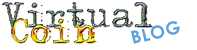To help people and webmaster who want to open their own faucet, we have made available for download our latest version of MasterFaucet with all the new Multicurrency VirtualCoin API Integration.
Create Your Own Faucet
Instruction:
1. Create a VirtualCoin account for your faucet (www.virtualcoin.biz)
2. Create a SolveMedia or Google Recaptcha account for your captcha (www.solvemedia.com or www.google.com/recaptcha/admin/create)
3. Upload all the scripts files to the server.
4. Create a database and import ‘base.sql’ to your mysql database (now optional with autobuild)
5. Edit your ‘config.php’ , set mysql password and banner
6. Open your faucet from a browser to complete setup (eg. http://www.yoursite.com/where-you-uploaded/index.php)
New Features:
– Auto SQL build script, for who don’t know how to import – Core Update and compatibility for new php version
Old features:
– MySQL or MySQLi admin selection
– Custom Logo in config
– DogeCoin compatibility
– Autodecimal detection
– Lowbalance alert detection
– Forcewait fixed
– CloudFlare integration and compatibility
– Anti-injection enforcement scripts
– Balance showing/updating fix
– Multi currency! now you can start your own LTC faucet!
– Multi captcha provider! you can choose solvemedia or google!
– Doublecheck balance fix
– MySQL Cashout fix
– Blank VC username check fix
– API Response pharser fix
– New Faucet Balance indicator
– SolveMedia integration
– Saved balance on errors
– Referral counts
– Faucet Balance indicator
– Customizable delay for dispenses
– Added server IP display at footer